- Download and install the Cloudflare WARP app from https://1.1.1.1/
- Launch and enable Cloudflare WARP, select a connection without WARP in the application settings
- Try to enter the game again
/attachments/1683374434807-png.184829/
Choose in settings 1.1.1.1
Choose in settings 1.1.1.1
- Install the VPN application from the link: https://hidemyna.me/
- Select a server (it is set automatically, but if you failed to log in from one server, then you can select another one and try to log in from it)
- Click «Connect»
- Try to enter the game
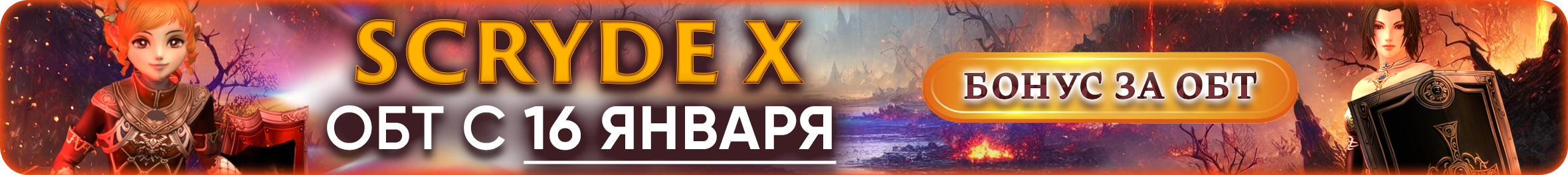

 Attention! If none of the methods helped you, then most likely there are problems on the part of your provider. Such problems with the provider are often temporary and go away on their own. In such cases, you need to contact your provider.
Attention! If none of the methods helped you, then most likely there are problems on the part of your provider. Such problems with the provider are often temporary and go away on their own. In such cases, you need to contact your provider.