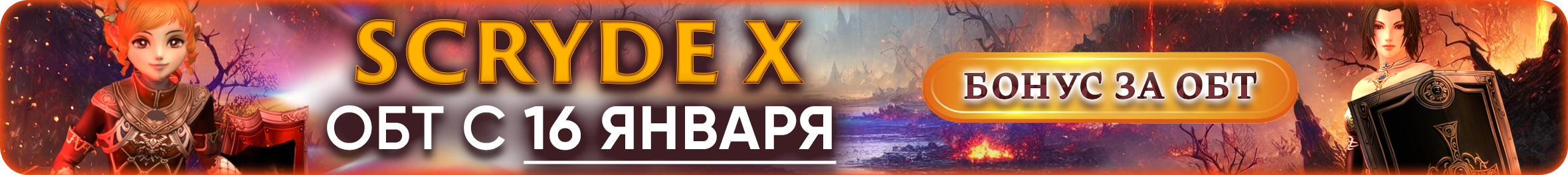To address the following problems:
- "Input string was not in a correct format" - Please, try to delete the "revision" file in the game's root folder and then enter the game.
- "There was a problem during the update" - A detailed instruction to solve this problem can be found here: https://scryde.link/problem
- ScrydeRadio.dll - Please, add the game folder to your antivirus exception list, and then perform a full client check.
- "Scryde has stopped working" - This error often appears on Windows 7 OS. To solve it, delete Framework version 4 and install Framework 4.5 from the link: https://scryde.link/updater-framework