Clan announcement
We have improved the clan announcement window. Now, when using special short commands, the clan leader can make the announcement more clear and convenient! Here is a list of available commands:- To center text, use the command <center> Text </center>.
- To shorten a link, use the command <link link> Text </link>. Please note that the link will only be clickable after the player uses the command to shorten it.
- To change the color of the text, you can use the following commands:
- <gold> Text </gold>
- <purple> Text </purple>
- <green> Text </green>
- <red> Text </red>
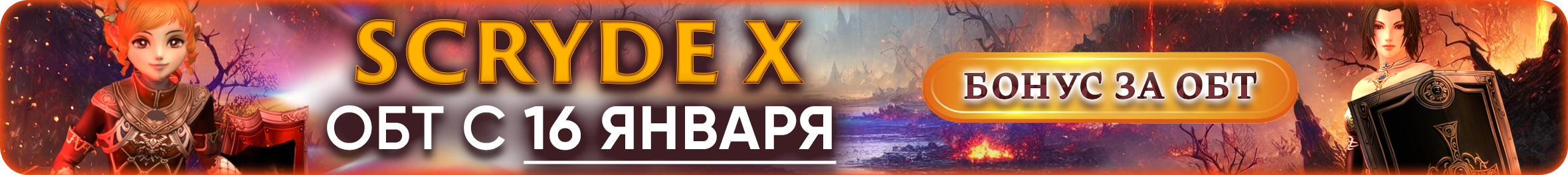

 For the convenience of creating an announcement clan, we recommend that you first create the text in some editor, for example, in Notepad. And from there copy the text into the game
For the convenience of creating an announcement clan, we recommend that you first create the text in some editor, for example, in Notepad. And from there copy the text into the game